
Never Lose Recording
With Mynofi
Get friendly notifications when your recordings start, stop, or need attention. Works quietly with OBS, Audacity, and NVIDIA ShadowPlay so you can focus on creating great content.
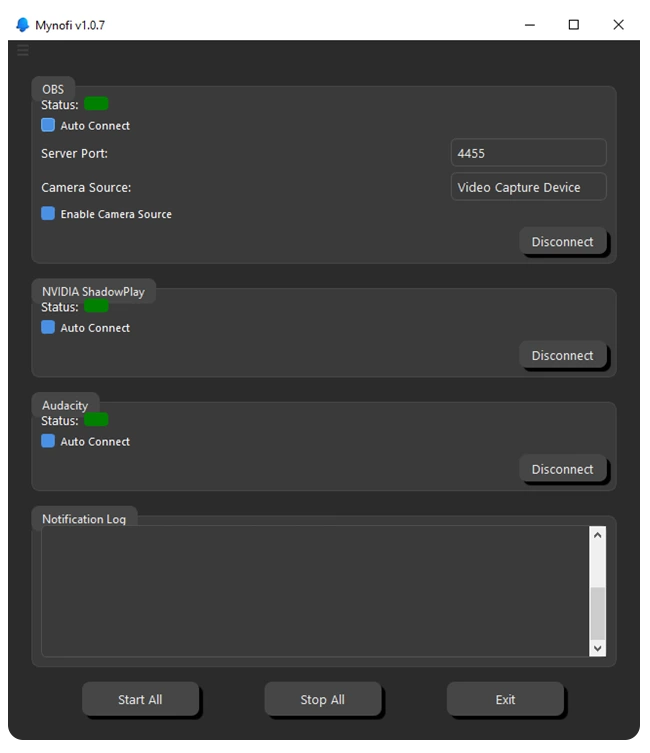
How Mynofi Monitors Your Recording Software
Mynofi watches your recording applications and provides instant notifications when events occur. Our content creator monitoring software ensures you never lose important recordings again.

OBS Studio Recording Monitor
Connects to OBS Studio via WebSocket API to monitor recording status in real-time. Get notifications when recording starts, stops, or encounters issues during streaming sessions.
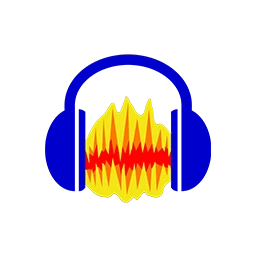
Audacity Session Tracking
Monitors Audacity recording sessions by tracking file system changes and session data. Perfect for podcasters and content creators who need reliable audio recording notifications.

NVIDIA ShadowPlay Alerts
Watches NVIDIA ShadowPlay recording directory for new files and recording events. Ideal for gamers who want to capture epic moments without missing recording failures.
Why Content Creators Choose Mynofi
Trusted by streamers, podcasters, and video creators worldwide for reliable recording monitoring
Recording Event Detection
Advanced monitoring algorithms detect when your recording software starts, stops, or encounters problems. Our content creator notification system works silently in the background.
Fullscreen Gaming Notifications
Get recording notifications even during fullscreen gaming sessions. Our notification system ensures you know about recording status without interrupting your gameplay.
Multi-Application Support
Monitor OBS Studio, Audacity, and NVIDIA ShadowPlay simultaneously. Perfect for content creators using multiple recording applications in their workflow.
Ultra-Low System Impact
Uses less than 50MB RAM and minimal CPU resources. Our recording monitor software runs efficiently alongside your content creation applications.
Privacy-First Design
All monitoring happens locally on your device. We never access your recording content, only track recording events and application status for notifications.
Easy Setup & Configuration
Quick 3-minute installation with automatic detection of supported recording software. Start monitoring your content creation workflow immediately.
Technical Specifications
Designed for performance and reliability in content creator environments
System Requirements
Windows 10/11, 50MB storage, 30MB RAM
Supported Applications
OBS Studio, Audacity, NVIDIA ShadowPlay
Notification Types
Visual alerts, sound notifications, system tray
Monitoring Methods
WebSocket API, file system events, process tracking
Help Spread the Word
Share Mynofi with other content creators who need reliable recording monitoring
See why creators love having Mynofi as their helpful recording assistant, making sure nothing important gets missed.
Know Right Away When Things Happen
Get friendly notifications when your recordings start, stop, or need attention. Never miss a moment - Mynofi watches over your recordings so you don't have to.
Runs Quietly in the Background
Uses very little computer power - you won't even notice it's there. Perfect for running while you game, stream, or work on intensive projects without slowing anything down.
Your Files Stay Private
Everything happens on your computer - we never look at your recordings or personal files. Mynofi only watches when recordings start and stop, keeping your content completely private.
Works with Your Favorite Apps
Friendly with OBS Studio, Audacity, and NVIDIA ShadowPlay all at once. One simple app keeps track of everything you're recording, so you stay organized.
Catches Problems Before You Do
Automatically spots when something goes wrong - like black screens, frozen videos, or recordings that stop unexpectedly. Get a heads up so you can fix things fast.
No Setup Headaches
Works with your apps exactly as they are - no need to change your OBS scenes, Audacity settings, or NVIDIA preferences. Just install and it starts helping immediately.


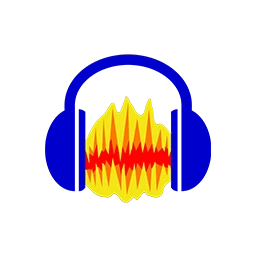
Trusted by Content Creators Worldwide
See what streamers, podcasters, and creators are saying about Mynofi
"Finally solved my OBS recording anxiety! I used to constantly alt-tab during gaming sessions to check if recording was still active. Mynofi lets me focus on content creation without worrying."
Alex Chen
Gaming Streamer
"As a podcaster, I've lost too many episodes to silent Audacity failures. Mynofi's notifications have saved me countless hours of re-recording. Absolute game-changer for audio content creators."
Sarah Martinez
Podcast Host
"Lightweight and reliable. Runs perfectly alongside my streaming setup without affecting performance. The NVIDIA ShadowPlay monitoring caught several missed highlight captures I would have lost forever."
Marcus Thompson
Content Creator
Get Started in 2 Easy Steps
Setting up Mynofi is super simple and takes just a few minutes. Then you can relax knowing your recordings are being watched over!
Download & Install
Download and run the installer - it walks you through everything step by step.
You're All Set!
Open Mynofi and it starts working immediately. You can customize notifications and settings whenever you want - but it works great right out of the box.
Frequently Asked Questions
Find quick answers to common questions about Mynofi.
Still Have Questions?
Can't find what you're looking for? No worries! Our friendly support team is here to help you out.
Contact Support